18 Oct How to fix your Godox flash not firing during focus bracketing and focus stacking on OM SYSTEM (Olympus)

You want to photograph a Focus Bracket or Focus Stack with your OM SYSTEM or Olympus camera, but the Godox flash is not firing?
The flash is most probably not faulty, but a setting on it is interferring with your camera, or a camera setting is blocking the flash.
Often, the flash was working fine before it stopped, usually happening after having played around with the settings.
Let´s have a look at the most common issues and how to solve them, to get your flash back to work!
Settings on your Godox flash that can prevent it from firing in Focus Bracket and Focus Stacking mode on OM / Olympus cameras
Master and slave radio options
I have experienced this myself in the past, after I set up my main flash unit (the V350 back then) to trigger a Godox MF12 off camera by radio.
Godox flashes use the Godox 2.4G Wireless X System for communicating with each other.
At some point however, when I was using the V350 on-camera as single light source again, it would not fire rapidly anymore, as it had before.

Even after I reset all radio options back to default it did not work – however, resetting your radio settings is a good starting point to get your flash back to normal.
If you have used your flash to radio control another unit, it may very well be, that this is what messes with the focus stacking.
TTL setting

As we want all images of a focus stack to be exposed exactly the same, it makes sense to use our flash only in manual mode.
Using it in TTL mode, will not only result in varying exposures throughout the sequence, but also prevent our flash from rapidly emitting the flashes.
If your flash seems to be “stuttering” during the focus stacking sequence, make sure you do not have ETTL enabled.
Use manual mode instead.
HSS (HighSpeedSync) setting

Similar to the ETTL setting, the HSS setting will also mess with the focus stacking function of the OM SYSTEM cameras.
Make sure you did not accidentally activate it and use blank manual mode only.
If your LCD screen (here it´s the V860III) shows the circled icon for HSS, you can deactivate the HSS mode by pressing the SYNC button – the icon should disappear.
While these tips are specifically aimed at Godox flashes, they could be helpful with other third-party brand´s flashes as well.
Settings on your OM / Olympus camera, that can prevent your Godox flash from firing in Focus Bracket and Focus Stacking mode
Autofocus (AF) ON
As the automated focus stacking and focus bracketing function of the OM SYSTEM cameras will be operated by the camera, shifting the focus of the lens for you, it needs access to the auto focus (AF).
This isn´t really a flash-related issue, but important to keep in mind, if somehow the automated modes do not start properly.
Make sure you have activated the auto focus (either or both) in the settings or on your lens if it has a dedicated AF/MF button.
The AF of the M.Zuiko 90mm macro lens for example can be activated and deactivated with the clutch.
Tip: by binding the AF/MF switch to a porogrammable button, you can prevent losing focus by operating the clutch of the M.Zuiko 90mm, if your workflow requires you to focus manually and then switch to AF to use the focus stacking mode.
Seperating focus and trigger from the shutter release button by using the so called back button focus can further help in this specific scenario.
RC Mode OFF
Make sure the RC mode in the camera settings is OFF.
Find the setting here: menu icon 1 – slide 6 – RC mode
Fill Flash ON
If your flash does not fire at all when on-camera, try setting the fill flash option to ON.
You can find the setting in the OK menu (press the OK button on the camera back).
The 2 next to the flash symbol in the screenshots below means the flash is set for the second curtain.
Silent (Electronic) Shutter Modes
Flashes (no matter if a native OM / Olympus flash or a third-party flash like the Godox) do not work out-of-the-box in silent shutter mode, no matter if single shot or sequential shooting.
They do however work flawlessly in the Focus Bracketing and Focus Stacking mode, which also uses the silent (electronic) shutter.
If you want to use flash in silent shutter (sequential) modes, you have to enable the flash in the settings, here: menu icon 1 – slide 7 – silent settings
General tips
Camera Hotshoe
As simple as this may sound, make sure the flash is properly attached to the camera´s hotshoe.
If the contact is not stable, it can prevent the flash from working properly.
The last solution: Reseting your flash
If all of the above settings will not solve the problem, I would advise to reset the flash.
For the Godox V860III for example, the 2 buttons you have to press simultaneously are marked with RST.
It´s the 2 middle buttons in the top row.
Easy as that.
All additional settings will be brought back to the original values and the flash will most probably work (again) in bracketing and stacking mode.
At least you can rest assured, that it was not a setting on the flash, that was causing the problems.
However, your flash can still be damaged or faulty, but if it is working otherwise, that is probably not the case.
In 95% of cases though, the reset will solve your problem – as long as it is settings-related.
Good luck!
Sign up for the newsletter mailing list & free ebook

Did you enjoy these tips and want to learn more or improve your macro photography skills?
Stay up to date with new blog posts, reviews and tutorial- and ebook-releases.
Sign up below to get notified when the free edition of my ebook
‘How to master spider & insect macro photography’ is ready for download.



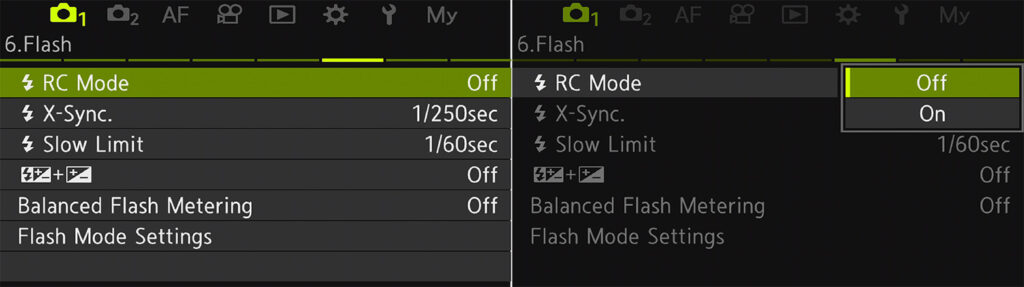

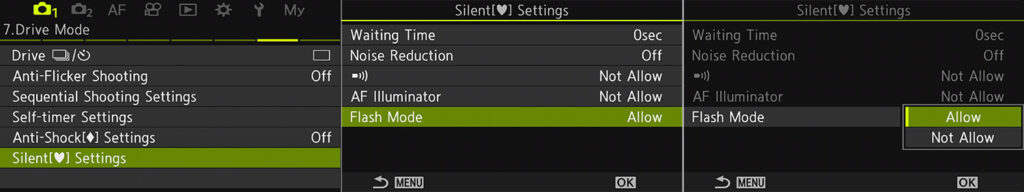
Harald Stärke
Posted at 19:43h, 19 OctoberHallo, ich besitze den Blitz FL 700WR seit ca einem Jahr. Bisher ist es mir nicht gelungen mit diesem Blitz ein internes Stacking mit 15 Aufnahmen zu machen. Der Blitz setzt während des Stacking mindestens einmal oder zweimal aus, selbst bei sehr kurzen Blitzsynchronisationszeiten.
Leider kommuniziert OM-System das überhaupt nicht. Als Akku ich weiße oder schwarze Eneloop-Akkus.
wildmacro-chris
Posted at 19:49h, 19 OctoberHallo Harald, das sollte der 700er allerdings schaffen, primär ist das eigentlich von der eingestellten Blitzstärke abhängig, d.h. wenn du auf 1/1 oder auch 1/2 Blitzstärke blitzt muss der Blitz eventuell pausieren um wieder nachzuladen oder der Überhitzungsschutz greift – ich versuche immer so wenig Blitzleistung wie möglich einzustellen, da hilft es auch z.B. anstatt von ISO100 auf ISO200 zu gehen, was wiederum erlaubt die Blitzleistung zu reduzieren für das gleiche Ergebnis. Falls du mit niedriger Leistung blitzt, wäre ich erstmal überfragt. Tatsächlich nutze ich die Godox V Serien Blitze weil ich bei deren Akkus bisher nie Probleme hatte, auch nicht bei 30, 40 oder 50 Blitzen. Die schießen einfach durch.
Harald Stärke
Posted at 20:02h, 19 OctoberHallo Chris, vielen Dank für die schnelle Rückmeldung!
Die niedrigen ISO Werte werde ich auf alle Fälle mal probieren. Ansonsten habe ich noch den Godox V1O und der geht ab wie die Post.
👍 Harald